STEP 5 - OS update & disk format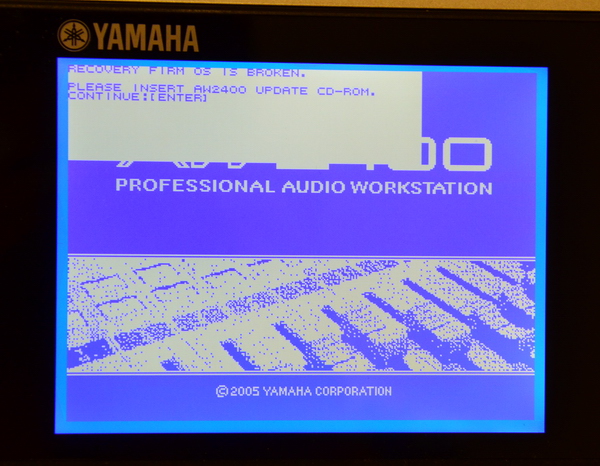
- Now connect the powercable and turn on your AW-2400. In the display you'll see a message that the OS is broken. This is why you need to have the OS 1.13 update on CD. Because the OS is saved to the harddisk and we've replaced the harddisk, we've also removed the OS.
- Put the generated CD-R (as described in step 1) with the Yamaha AW-2400 OS 1.13 update into the CD drive and press the [ENTER] key.
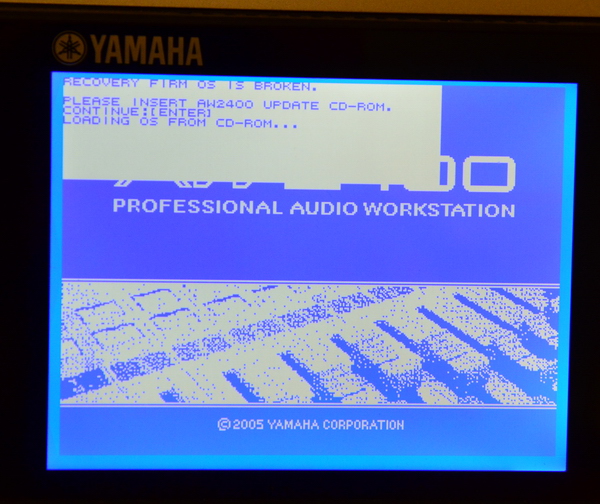
- The OS will be loaded from the CD-R.
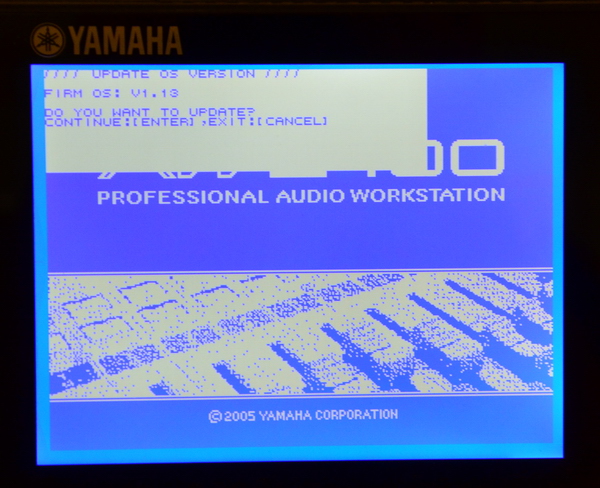
- You will be asked if you want to update the OS. Confirm by pressing the [ENTER] key.
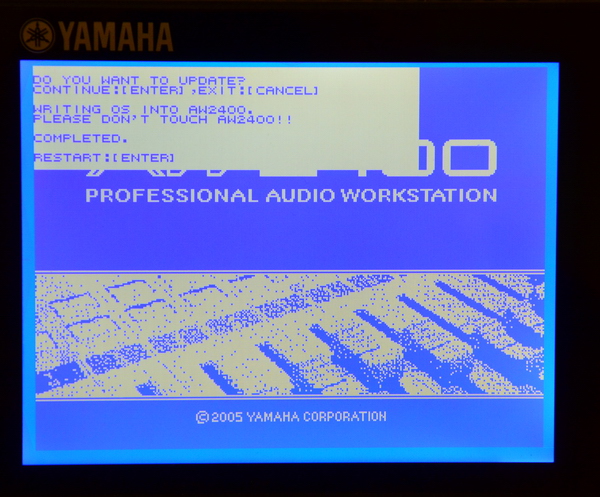
- When finished, press the [ENTER] key to restart the AW-2400.
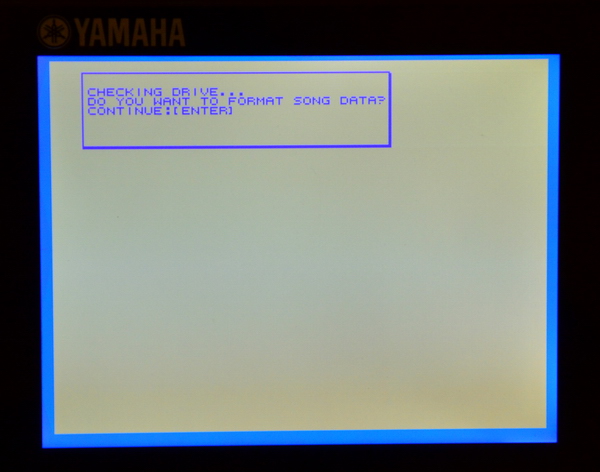
- Now it needs to format the new disk for supporting the song data format. Confirm by pressing the [ENTER] key.
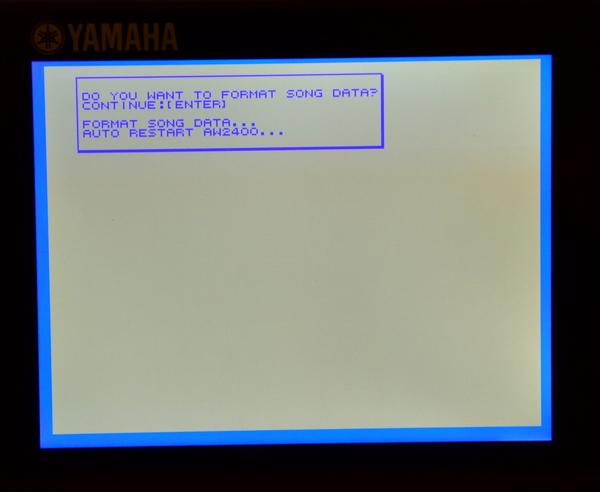
- When finished, the AW-2400 will automatically restart.
STEP 6 - Fader calibration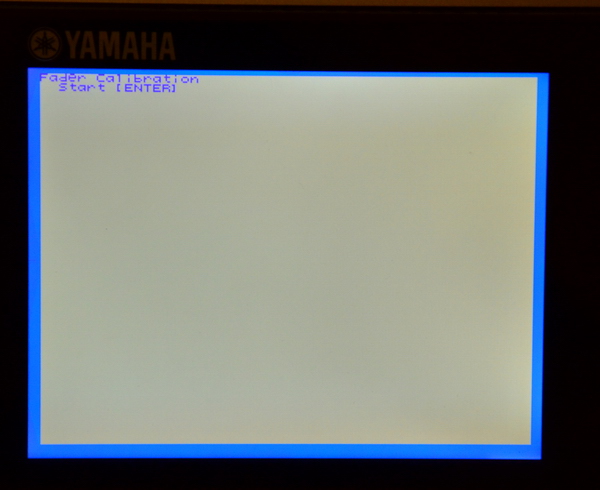
- When the restart of the AW-2400 is completed, a fader calibration process has to be completed. Make sure that nothing prevents the faders for moving up and down. Press the [ENTER] key to start the calibration.
- At this point DON'T TOUCH THE FADERS!!! Let them move automatically and wait for the next screen information.
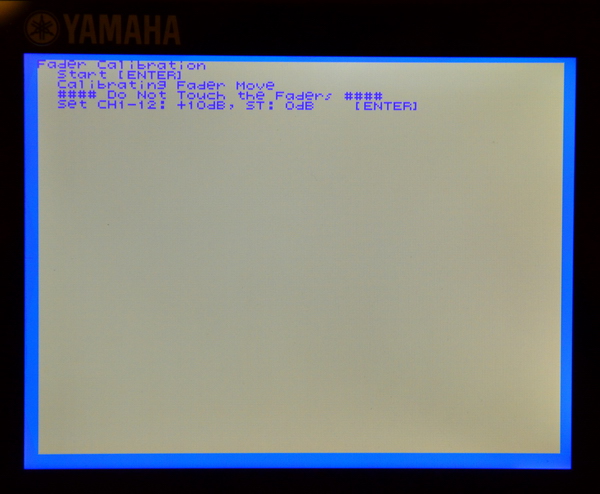
- When the first step is complete, you will be asked to put all the faders in the top position (that is +10dB for the white faders and 0dB for the red fader).

- Now put all the faders to top position and press the [ENTER] key when done.
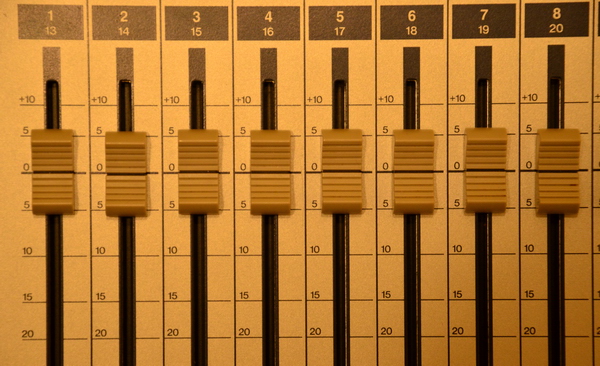
- Now you will be asked to put the white faders in the 0dB position (the red fader can be ignored this step). Press the [ENTER] key when done.
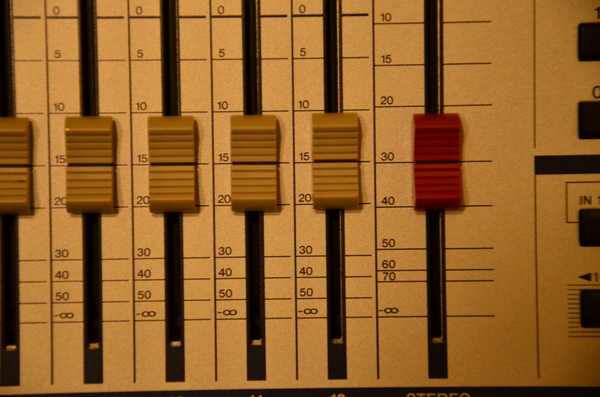
- Now you will be asked to put the white faders in the -15dB position and the red fader in the -30dB position. Press the [ENTER] key when done.
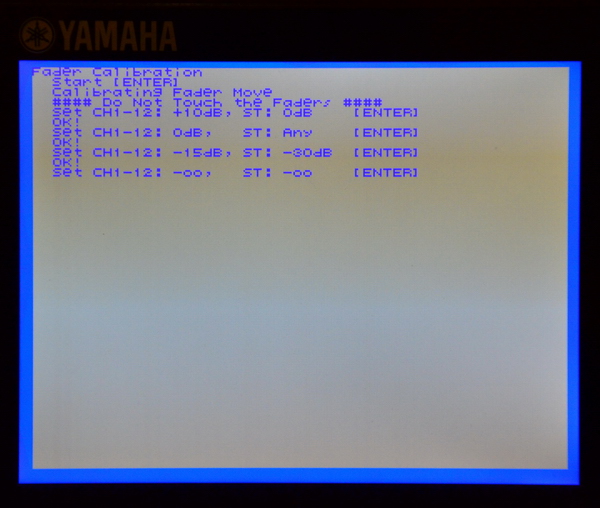
- And as last step you will be asked to put all faders completely down.
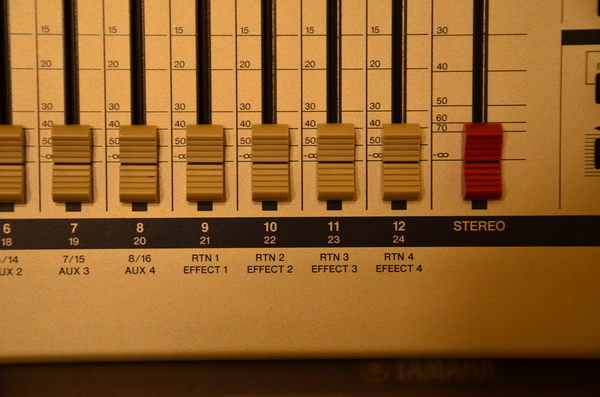
- Now put all the faders completely down and press the [ENTER] key when done.
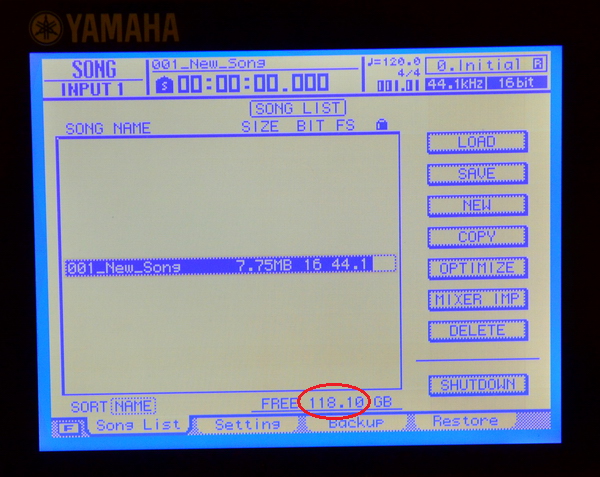
- Congratulations! All steps are succesfully passed and the AW-2400 will start in the SONG menu, showing a new (empty) song. Notice the new free disk size of 118.10GB.
STEP 7 - Restoring dataBefore you continue restoring your previous data, be aware you need to restart the AW-2400 manually once!!Restoring your data is easy.
- Put your AW-2400 into USB mode.
- Connect your PC to the AW-2400.
- Remove the newly created "new song" from the new disk (empty the content of the Song1 and Song2 map).
- Copy back the contents of the Song1 , Song2 and Transport maps as made in step 2.
- Exit USB mode
You will be prompted that the last loaded song could not be found anymore, which is no problem. Confirm the "Oh I see...." message and another (restored) song will be loaded.





