The Midi Ports
Let's review for a moment the 3 most common midi ports. The IN , OUT and THRU ports. They are usually on the back of the midi device.
The midi in receives data sent from another midi device
The midi out sends data generated by the device to other devices. Remember the midi out port sends only the data generated by the device itself. No upstream data is passed on.
The midi thru port forwards data presented to it's midi in port. Upstream data is passed on to the next device. Also note the midi thru does not add data of the device it is passing through.
How to turn your computer into a midi device.
Probably the most powerful midi device is your personal computer ! With the correct software , a computer play any role discussed in the earlier lessons. It can be a sequencer , even without a sequencer it can playback a midi sequence using Windows Media Player. (WMP can also be used to send SysEx messages to other devices as well) Just make sure the volume slider is turned up on the SW Synth area of Windows Master Volume control. In my studio a computer sequencer controls my hardware sequencers. Very powerful stuff.
How to connect all this stuff.
Special cables called Midi cables are used to interconnect devices together.They consist of a 5 pin DIN cable. (Did you know only the center 3 wires are used by midi ?) Some software like MIDI-OX has virtual midi patching. Unfortunately the manufacturers don't all follow a standard orientation of the ports so it is wise to double check the labeling of the ports between the devices. Sometimes I've had to "poke and hope" in the dark recesses of a rack.
Midi cords come in all lengths to keep our discussion as brief as possible , just try to use the shortest cable you can.
In a Midi system the device controlling the others is called the "Master" and the other devices are called "Slaves". You can have more "masters" than "slaves". More on this later.
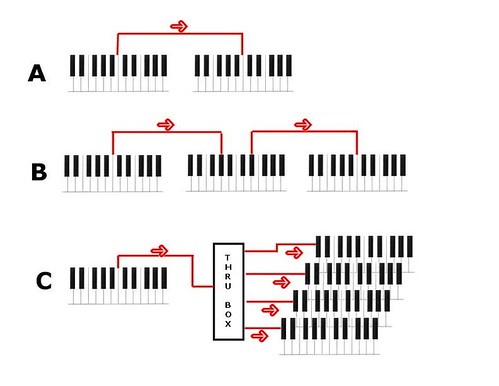
Figure A shows the first keyboard device as the master and the second as the slave. The cable is connected to the midi OUT of the master and the midi IN of the slave. The arrow shows the direction of data flow. So any note data , pitch bend, bank changes , aftertouch , velocity etc. of the master is sent to the second keyboard and both will play together.
Figure B shows a slightly more complicated setup. Connect the midi OUT from device #1 to the midi IN of device #2. Now we use the midi THRU from device #2 to the midi IN of device #3. Now device #1 controls both #2 and #3. This setup works fine for 3 or so devices (I have gotten away with 5 before) but if they are separated by long cords then we must go to Figure C.
Figure C shows how to use a midi thru box to control as many devices as one has ports for. The example shows the master midi out to the thru box's midi in. The thru box will have several thru ports and no out. Connect each out to the midi in of each slave.
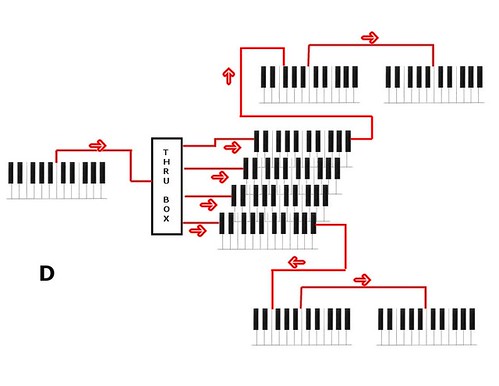
Figure D shows a combination of both B and C setups. You won't see this one in any books but it is the most common in my studio.
I also use a variation of C where one midi out of the thru box is sent to the midi in of a second thru box.
Two other things to note here is don't use a 5 pin din Y-cord. This screws up the data enough to be unusable. Also beware of midi loops. Midi out to the wrong midi in can cause midi feedback.
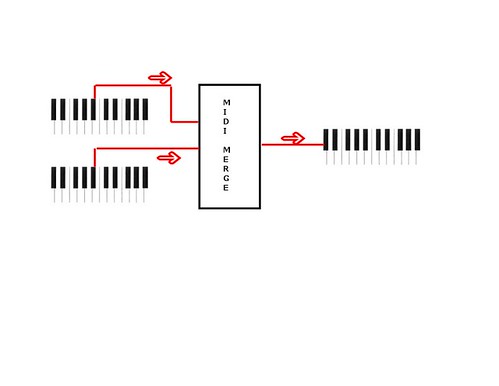
One other fairly common connection method is wanting to combine two different sets of midi data. Like I said earlier a Y cord doesn't work . you need a midi merge box. These usually come with at least 2 midi in and 2 midi out ports. This way you can have two masters and one or more slaves. One useful application is a sequencer as one master and a keyboard controller as the other. Figure E
next ? midi channels
msg
[/url]
_________________
THE MUSIC IS DOWN IN HERE ____________________________________________________
Good judgment comes from experience, and a lot of that comes from bad judgment.





